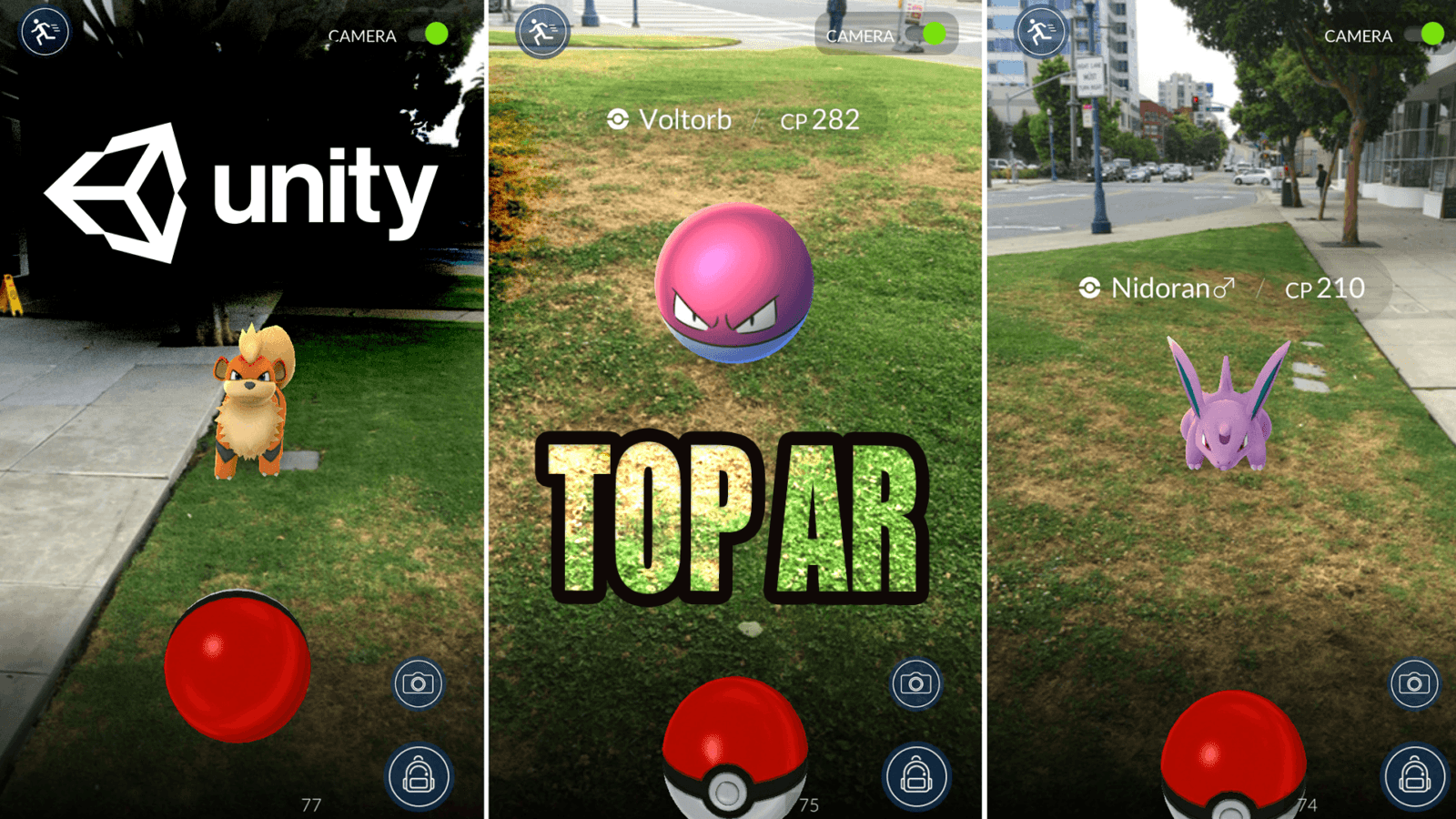Are you planning to create an amazing Top AR Game with Best AR Engine, choosing between AR Foundation (ARKit, ARCore, Magic Leap, HoloLens), Unity MARS, Vuforia & other Augmented Reality Engines?
In this article, I will present the most notable, modern and top AR Engines for Unity, so you can make the right choice for your needs.
Contents
What the top AR engine for Unity?
There is no “super” top AR engine for all cases of life and for all mobile devices.
If you want to make an AR-application or AR-game that will work on all devices, then you need to combine several AR-engines for different cases in one application.
ARCore and ARKit: AR Foundation
These are AR Engines by Apple & Google for marker & markerless Augmented Reality:
- ARCore for Android;
- ARKit for iOS.
They can react to the lighting of the real environment.
These are complex and progressive Augmented Reality Engines, and therefore it supports even fewer mobile devices than Vuforia, and also requires more resources.
Unity Game Engine provides a Native Cross-Platform AR API called AR Foundation: an abstraction layer consisting of APIs and built-in components for building AR apps across ARKit (iOS) & ARCore (Android).
Learn more about AR Foundation.
Unity Assets with AR Foundation (ARKit, ARCore)
AR Shooter (docs).
AR Throwing (docs).
AR Menu (AR Business Card) (docs) — 3D Menu for AR Gaming and interactive tool for communication with customers on business negotiations or just for fun.
Apps with AR Foundation
AR Masker — Photo/Video App with Your Own Mask Creating.
MARS
MARS (Mixed and Augmented Reality Studio) — new development environment by Unity Technologies that uses AR Foundation and provides convenient ways to interact with the real world with no coding.
Can I Switch between MARS Layer & Pure AR Foundation Implementation?
There is a distinction between a MARS scene & an AR Foundation scene. Although they use the same underlying API to get AR data, a MARS scene in Unity provides higher level abstractions for the content you want to create in AR.
There is not a way currently to switch between the implementations because the overarching abstractions are different. On the other hand, it is certainly possible to have one scene in your project use AR Foundation, while another uses MARS.
AR Camera Lite: Pseudo AR with GYRO & ACCELEROMETER
Pseudo AR that uses Gyroscope & Accelerometer to make the rotation in space — simple, inexpensive, and most universal markerless solution: AR Camera Lite (docs) is suitable for most mobile devices.
It doesn’t provide surface recognition & marker features, but consumes fewer resources and covers many devices. Note: Different devices have different gyroscopes and accelerometers, and therefore different deviations and drifts.
40% of all modern mobile devices have a gyroscope.
90% of all mobile devices have an accelerometer and video camera.
AR + VR: Mixed Reality (MR)
VR + AR: Mixed Reality (MR) (docs) — Unity Asset that uses Pseudo AR and Google Cardboard XR Plugin to display 2D or 3D objects as though they were in the real world, mixing Virtual Reality and Augmented Reality.
Vuforia AR
Vuforia is a top marker AR for Unity.
It also provides surface recognition and some VR features for Unity AR.
It works somewhat differently, requires more resources & covers fewer mobile devices than AR Camera Lite. Here is used a more complex Augmented Reality.
Check Vuforia Features & FAQ for my clients.
EasyAR
EasyAR — worthy competitor for Vuforia with the additional support of Desktop Apps.
Check EasyAR Features & Unity Assets.
AR Shadow
AR Shadow (docs) implements simple real-time shadows for apps with Augmented Reality (Vuforia, Gyro, Accelerometer, any AR). This is Unity shader for transparent surfaces.
Unity Assets with AR Shadow Shader
- AR Camera Lite (docs);
- AR Shooter (docs);
- AR Throw & Score (docs);
- AR Throwing (docs);
- AR Basketball GO (docs).
3 Reasons Your Game needs to contain AR mode
- Acceleration of everyday activities;
- Viewing objects from the inside;
- The materialization of abstract concepts that can be felt.
Bring the enchanting Power of Augmented Reality into your App.
Where can you use an Augmented Reality Engine?
You can use Unity AR in Video Games, Promotions, Demonstration of real estate objects, education, industry, entertainment (quests in reality), expositions and events, etc. In short, interactivity and gamification.
This allows people to engage in a fascinating insight into your business or game. This is a powerful technique to attract attention, so you need to use it in full:
- Surprise your customers with WOW-effect.
- Leave a positive impression of your brand.
- Provide the information here and now.
- Let your client tell their friends and relatives about your products.
So, choose the best AR Engine for your needs and create amazing games!